Post date
March 19, 2024
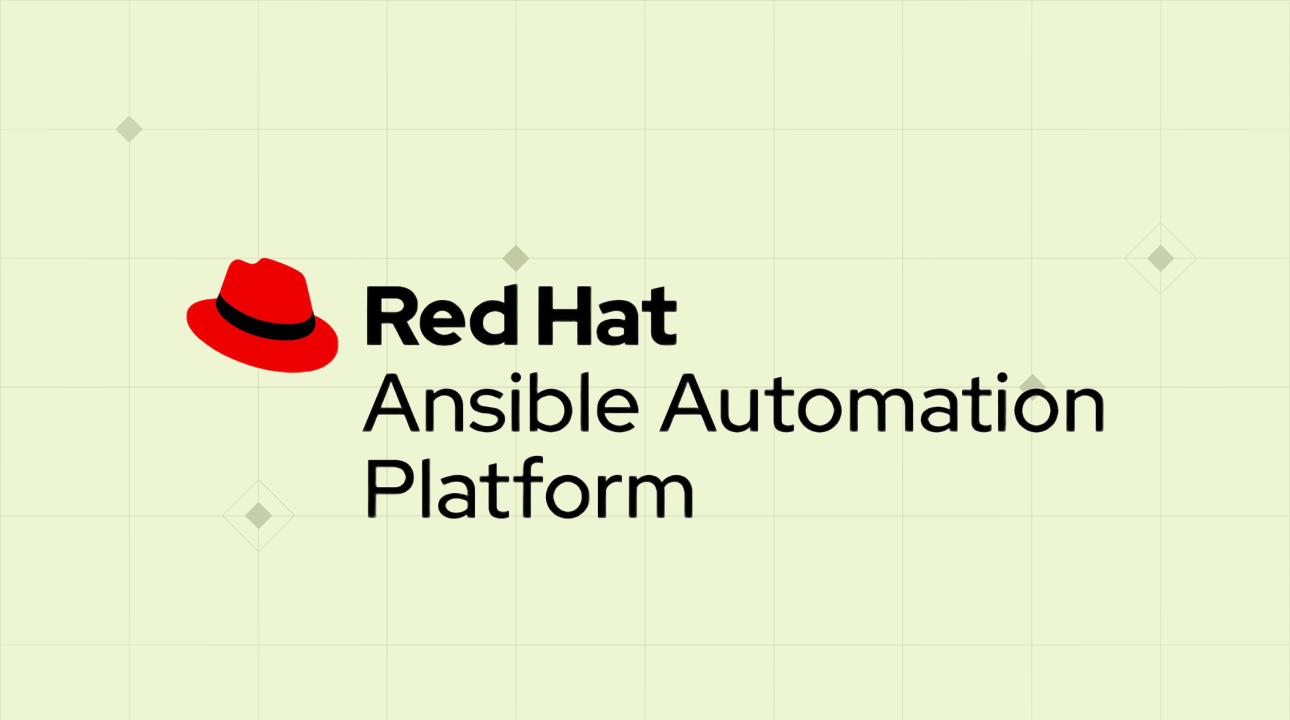
Ansible, a powerful automation tool, has become a cornerstone for DevOps teams seeking to streamline infrastructure management and application deployment. While its core functionalities are straightforward, harnessing its full potential requires a deep dive into advanced techniques. This blog explores some sophisticated Ansible practices to elevate your cloud automation and DevOps game.
Mastering Ansible for Complex Cloud Environments
Dynamic Inventory and Groups:
Leverage dynamic inventory plugins to manage large-scale infrastructures efficiently.
Create complex group structures based on various criteria (e.g., roles, environment, region).
Utilize group variables and child-parent relationships for granular control.
Example: Dynamically discover EC2 instances based on tags and assign them to appropriate groups for targeted playbook execution.
Roles and Reusable Playbooks:
Develop modular and reusable roles to encapsulate specific tasks (e.g., web server, database, monitoring).
Employ role dependencies to orchestrate complex workflows.
Create custom role variables and templates for flexibility.
Example: Build a role for deploying a web application that can be reused across different environments with minimal modifications.
Ansible Vault for Sensitive Data:
Protect sensitive information like passwords and API keys using Ansible Vault.
Implement secure vault management practices (e.g., encrypted vault files, role-based access control).
Example: Store SSH private keys and database credentials in an encrypted vault file.
Ansible Tower (AWX): Orchestration and Scaling:
Utilize Ansible Tower for centralized management and scheduling of playbooks.
Implement role-based access control (RBAC) for security.
Leverage workflow capabilities to create complex automation pipelines.
Example: Schedule recurring jobs for infrastructure provisioning, application deployments, and configuration updates.
Leveraging Ansible for Cloud-Native Workloads
Container Orchestration with Ansible:
Manage Kubernetes clusters using Ansible modules.
Deploy and scale containerized applications.
Integrate with CI/CD pipelines for automated deployments.
Example: Deploy a multi-container application on Kubernetes, including service discovery and load balancing.
Serverless Automation with Ansible:
Provision and manage serverless functions using Ansible.
Integrate with cloud providers' serverless offerings (e.g., AWS Lambda, Azure Functions).
Optimize function performance and cost-efficiency.
Example: Create serverless functions for data processing, event-driven triggers, and API endpoints.
Infrastructure as Code (IaC) with Ansible:
Define infrastructure resources using Ansible's declarative syntax.
Manage cloud resources like EC2 instances, S3 buckets, and RDS databases.
Integrate with Terraform for complex infrastructure management.
Example: Provision a complete web application stack, including EC2 instances, load balancers, and databases.
Advanced Ansible Techniques
Jinja2 Templating:
Create dynamic configuration files and playbooks using Jinja2 templates.
Generate human-readable and machine-processable content.
Example: Generate custom configuration files based on environment variables or user input.
Ansible Collections:
Utilize Ansible Collections for specialized modules and plugins.
Discover and leverage community-contributed content.
Example: Use the community.network collection for network configuration management.
Callback Plugins:
Customize Ansible behavior through callback plugins.
Implement custom notification, logging, and error handling mechanisms.
Example: Create a callback plugin to send notifications based on playbook execution results.
Ansible Modules Development:
Create custom Ansible modules for specific tasks.
Extend Ansible's functionality to meet unique requirements.
Example: Develop a custom module to interact with a proprietary API.
Best Practices for Ansible Automation
Testing and Validation:
Write unit and integration tests for playbooks.
Use Ansible-lint for code quality checks.
Error Handling and Logging:
Implement robust error handling mechanisms.
Utilize Ansible's logging capabilities for troubleshooting.
Performance Optimization:
Optimize playbook execution through techniques like asynchronous tasks and forks.
Profile playbook performance to identify bottlenecks.
Security Best Practices:
Follow security guidelines for Ansible and cloud environments.
Regularly update Ansible and its dependencies.
By mastering these advanced Ansible techniques, you can significantly enhance your cloud automation and DevOps capabilities. Remember, the key to success lies in continuous learning and experimentation.
Would you like to delve deeper into a specific technique or explore a real-world use case?
Monday - Friday :
10:00 am - 07:00 pm